Telegram US Group List 1601
-
Group
 1,509 Members ()
1,509 Members () -
Channel

هـﹷٰٰﹷـنـﹷٰٰﹷـود شــامـﹷٰٰﹷـو💜😻
641 Members () -
Group

AnimeTM Discussion
3,043 Members () -
Group

مما لاحَ بمخيلتي💭💞
799 Members () -
Channel

[ TasVegas Learning ]
844 Members () -
Group
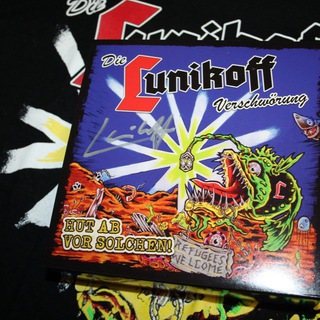
HermannslandVersand / Lunikoff
5,618 Members () -
Group

✨SIMPLEMENTE Momazos xd✨
913 Members () -
Group

📚کتابخانه «ارشدیار روانشناسی»
5,789 Members () -
Group

Liedermacher Hermunduren "Offiziell"
402 Members () -
Group

Учимся в Германии
6,097 Members () -
Group

®INFOKANAL ElternStehenAuf e.V
17,568 Members () -
Group

جامعة العلوم والتكنولوجيا 📖اللجنة العلمية المركزية 📖
1,582 Members () -
Group

قناة تسهيل السنة
4,028 Members () -
Group

اقرار نقابة التقنيين
759 Members () -
Group
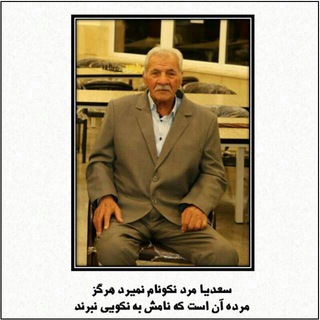
Mehdi Bouyeh Chess Foundation
1,700 Members () -
Channel

𝐓𝐄𝐀𝐌 𝐕𝐈𝐍𝐄𝐗
1,695 Members () -
Channel

Вся песня мне не нужна
2,509 Members () -
Group

انجمن کودکان با نیازهای ویژه
1,688 Members () -
Group
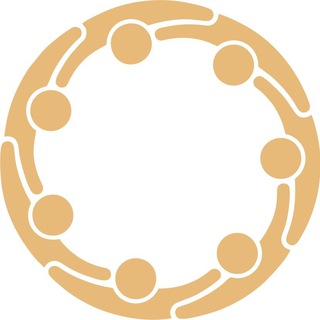
Zusammenrücken
5,251 Members () -
Group
-
Channel

Wallpaper 💫⚡️
363 Members () -
Channel

بیت تورنت (Btt) وینک Win
5,111 Members () -
Channel

Stock Market Courses
2,946 Members () -
Group

G - TECH UNLIMITED
3,550 Members () -
Group
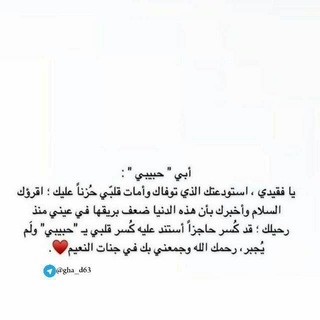
-لــ فقيدي.
491 Members () -
Group
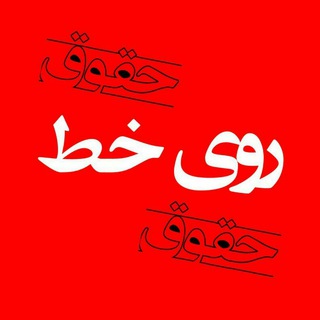
📞روی خط حقوق
6,890 Members () -
Group

ibasid - 'Ich bin, also sollte ich denken.'
973 Members () -
Group

رهیاب خوزستان
3,000 Members () -
Group

Shop Promoções e Cupons da Shô
4,506 Members () -
Group

رحلة نفس
16,845 Members () -
Channel

®cαиαℓ σℓнσ ∂є gαтσ®
872 Members () -
Group
-
Channel
-
Channel
-
Channel

❤️Bhabhi lover's💋
2,021 Members () -
Group

MMS DOWNLOADER
823 Members () -
Channel

🍎Indian hot chudail🍌
1,316 Members () -
Channel

🤤 Tapa Tap Videos 🤤
370 Members () -
Channel

Jokes Tube official
371 Members () -
Group

SHREE NAGENDRA SHARES
3,188 Members () -
Group

📚مرجع الطب الصيدلاني💊_Pharmaceutical medicine reference
4,410 Members () -
Group

Taverna Teamfight Tactics Italia 🇮🇹
446 Members () -
Group

هَفيف الوّرد.
9,445 Members () -
Group

Досуг. Фантастика. (Сериалы)
570 Members () -
Group

استار دراما | StarDrama
588 Members () -
Group

حلول موقع chegg
17,033 Members () -
Group

✖️ Tazkirah Agama ✖️
4,169 Members () -
Group

محمدحسن غلامی
833 Members () -
Group

چَم ليله وليله.ّ
1,017 Members () -
Group

💥لینکدونی گیلان💥
86,712 Members () -
Group

متنا آذربایجان غربی
606 Members () -
Group
-
Channel
-
Group

🇸🇦 ¹ دليل التيليجرام🇸🇦
977 Members () -
Group

國術/氣功 交流討論區
552 Members () -
Channel

📀 MusicA 📀 - File
3,371 Members () -
Channel

Free Signal
1,025 Members () -
Group

🔵 Martin Sellner ✏️ [TELEGRAMELITE]
71,724 Members () -
Channel

⛧ سرزمین کنکوری های موفق⛧
869 Members () -
Group

YIELD App YLD Trade Talks 🗣
1,110 Members () -
Channel

- سمَـاࢪ بصريہَ 𓍲 .
880 Members () -
Group
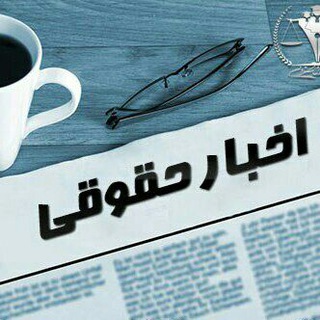
کانال اخبار واطلاعات حقوقی
11,458 Members () -
Channel

BANDLIK UZB
1,231 Members () -
Channel

آمار معاملات
2,023 Members () -
Group

G Tech Mobile & Computer Provider☎️
20,538 Members () -
Channel

آڪٺ︎ـדיִכאוֺןـئـإآب
6,824 Members () -
Group

المكتبة الطبية الإلكترونية م4
649 Members () -
Channel

Collections | NSFW
1,531 Members () -
Channel

𝐇𝐚𝐛𝐥𝐚𝐧𝐝𝐨 𝐝𝐞 𝐋𝐢𝐛𝐫𝐨𝐬៹ ˖࣪ . 🪁
550 Members () -
Channel

ZooMax - Собаки и кошки
495 Members () -
Group

نقليات السعوديه 'طلبات التريلات'
4,320 Members () -
Group
-
Group

👠|极品少妇|骚话对白|全程字幕|👠
996 Members () -
Channel

twitchsub_ir ارزان ترین ساب توییچ در ایران
2,575 Members () -
Group

Brasil Jornais
30,206 Members () -
Channel

K A M B I Z A S A D Z A D E H
358 Members () -
Group
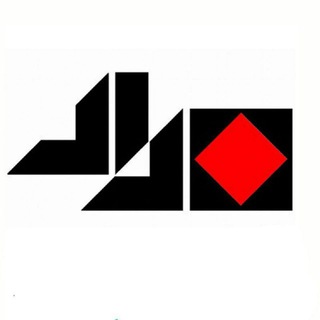
مداد، مجله آنلاین مونترال
12,761 Members () -
Group
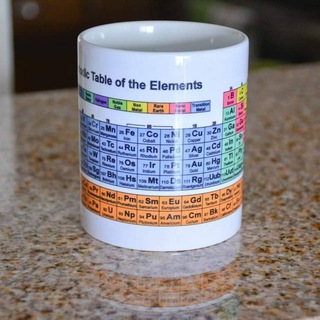
مجموعة روعة الكيمياء في حياتنا
622 Members () -
Channel
-
Channel
-
Channel

لـِـ فــاطـمَـه 𖤍.
497 Members () -
Group
-
Group

YabbiCorgi
1,562 Members () -
Channel

PUITIS
1,040 Members () -
Channel

«𝐖𝐨𝐫𝐥𝐝🌟𝐒𝐭𝐲𝐥𝐞»
3,545 Members () -
Channel

قناة الاثباتات
2,663 Members () -
Group

تحليلات عسكرية أبو قيس
313 Members () -
Group

تین نیوز - مرجع حمل و نقل
2,810 Members () -
Group

مشاااعر مبعثرة😴💜✨
387 Members () -
Group
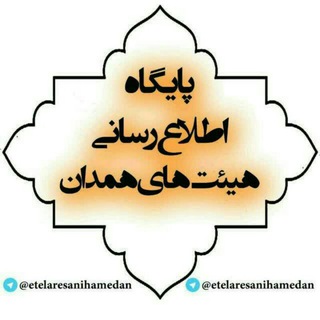
پایگاه اطلاع رسانی هیات های همدان
1,201 Members () -
Group

واحد پزشکی | مرکز پژوهشهای علمی دانشجویان
5,638 Members () -
Group
-
Channel

«ھەموو کەســــم»
1,733 Members () -
Channel

قژ درێژەکەم🤍🧚♀️!
1,002 Members () -
Group
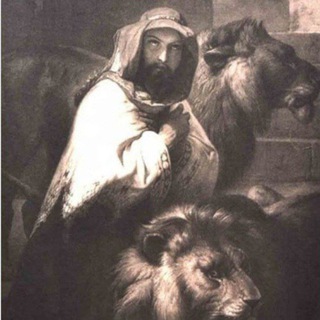
³¹³َ:َلوح قنسوم 💚
581 Members () -
Group

گروه درخواست برنامه و بازی و فیلم
343 Members () -
Group

Ampoule 💉
3,020 Members () -
Group
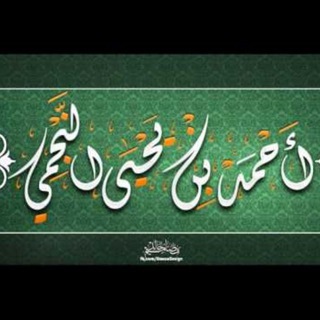
دررالشيخ العلامة المحدث أحمد بن يحي النجمي رحمه الله
3,872 Members () -
Group

Scientific Committee Lab1 Amran اللجنة العلمية مختبرات
2,296 Members () -
Group

Ryan Fournier
30,893 Members ()
TG USA Telegram Group
Popular | Latest | New
Telegram allows you to schedule messages to be sent at a particular time. Further, you can also send ‘silent’ messages without sound when you do not want to disturb the receiver. This can be ideal when you want to send your boss a message, while you know he/she is in a meeting or when you want to send a friend something important when they’re out with their family. To edit any element’s color, tap on it and then select your desired color. Once you are done editing, tap on Save Theme and your customized theme will be saved and applied. To edit photos/videos, click on the “attach file” and select a file from the gallery, or capture a new one from the camera. Once you do that, you will see various options to edit the file before sending it. You can crop the picture, adjust colors, exposure, contrast, and add emojis and text to videos.
Schedule Messages Send Scheduled and Silent Messages Set custom notification sound And under Advanced, you can change how much time must pass with no activity before Telegram will automatically delete your account.
Generic Telegram emojis on the Honor View 20 on a table. Next up, tap Sound and then choose your custom notification sound located under the Telegram Tones section. Make sure to tap Done at the top right to finish. Interestingly, Telegram names your custom notification sound as Cloud Tone and also allows you to upload any audio as a notification sound for a chat. Now tap on Notifications and mute the contact for either a custom period of time or forever. I generally leave it for forever. send silent messages
Locate users near you delete sender's message
Warning: Undefined variable $t in /var/www/bootg/news.php on line 33
US